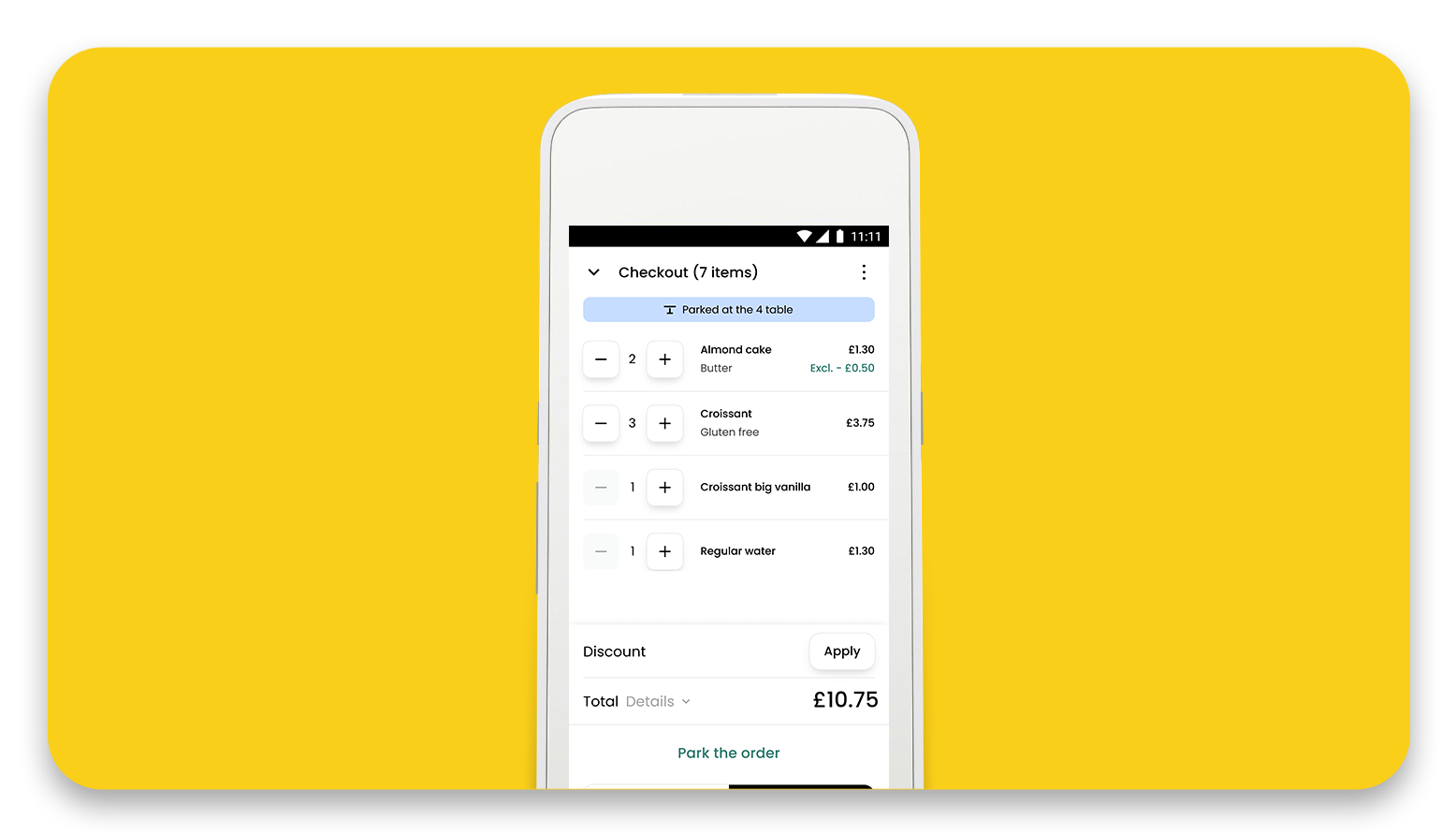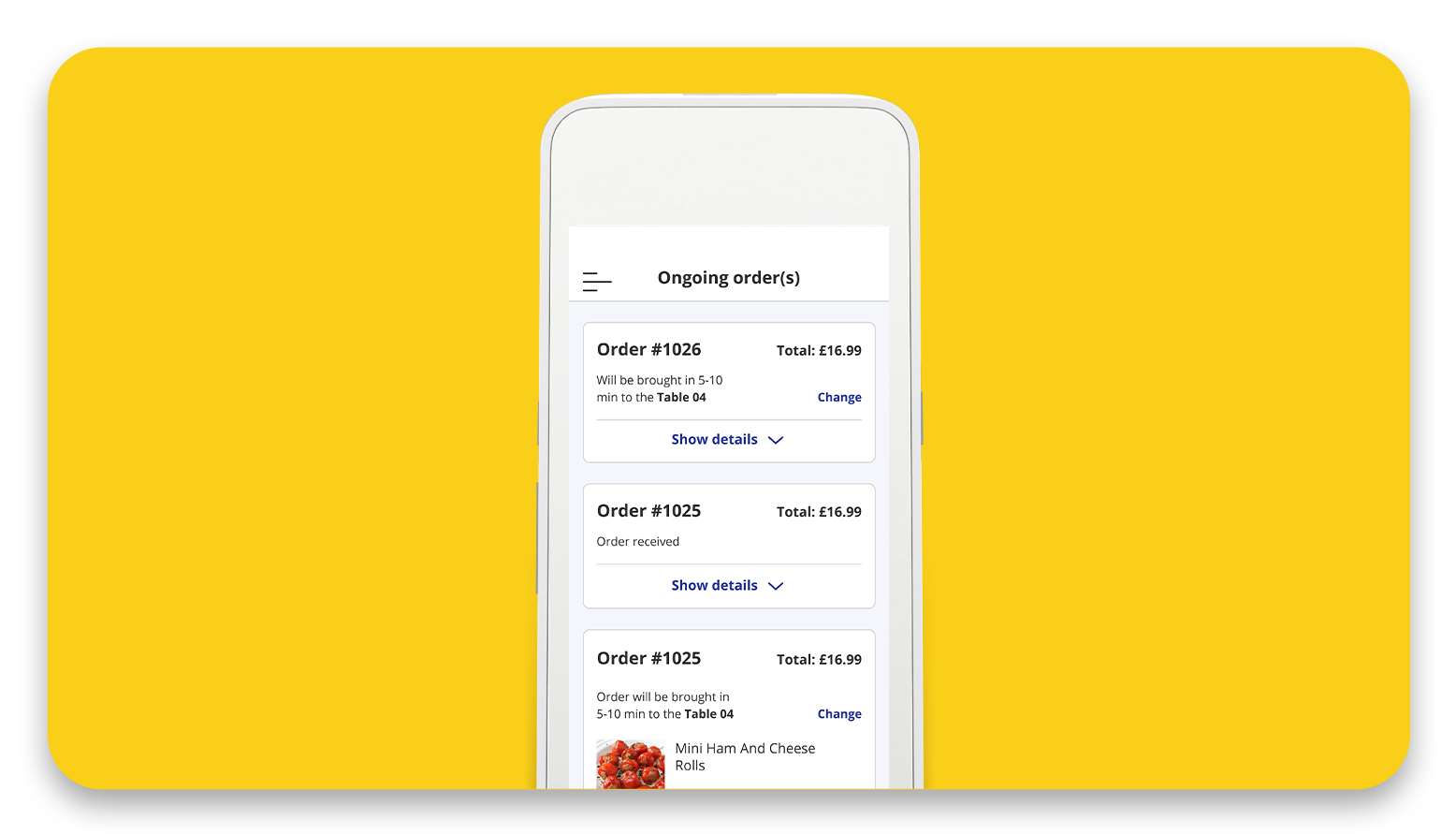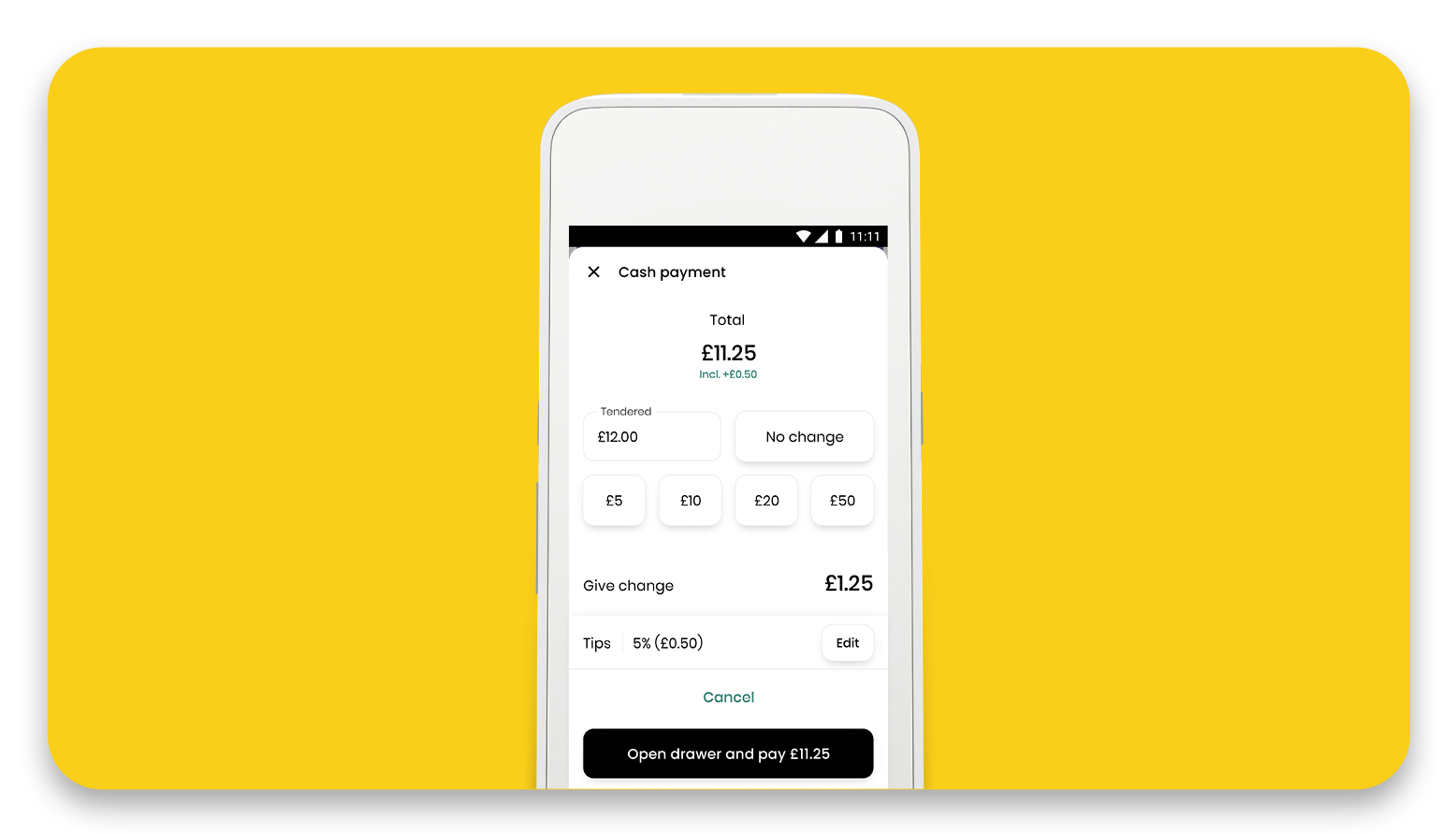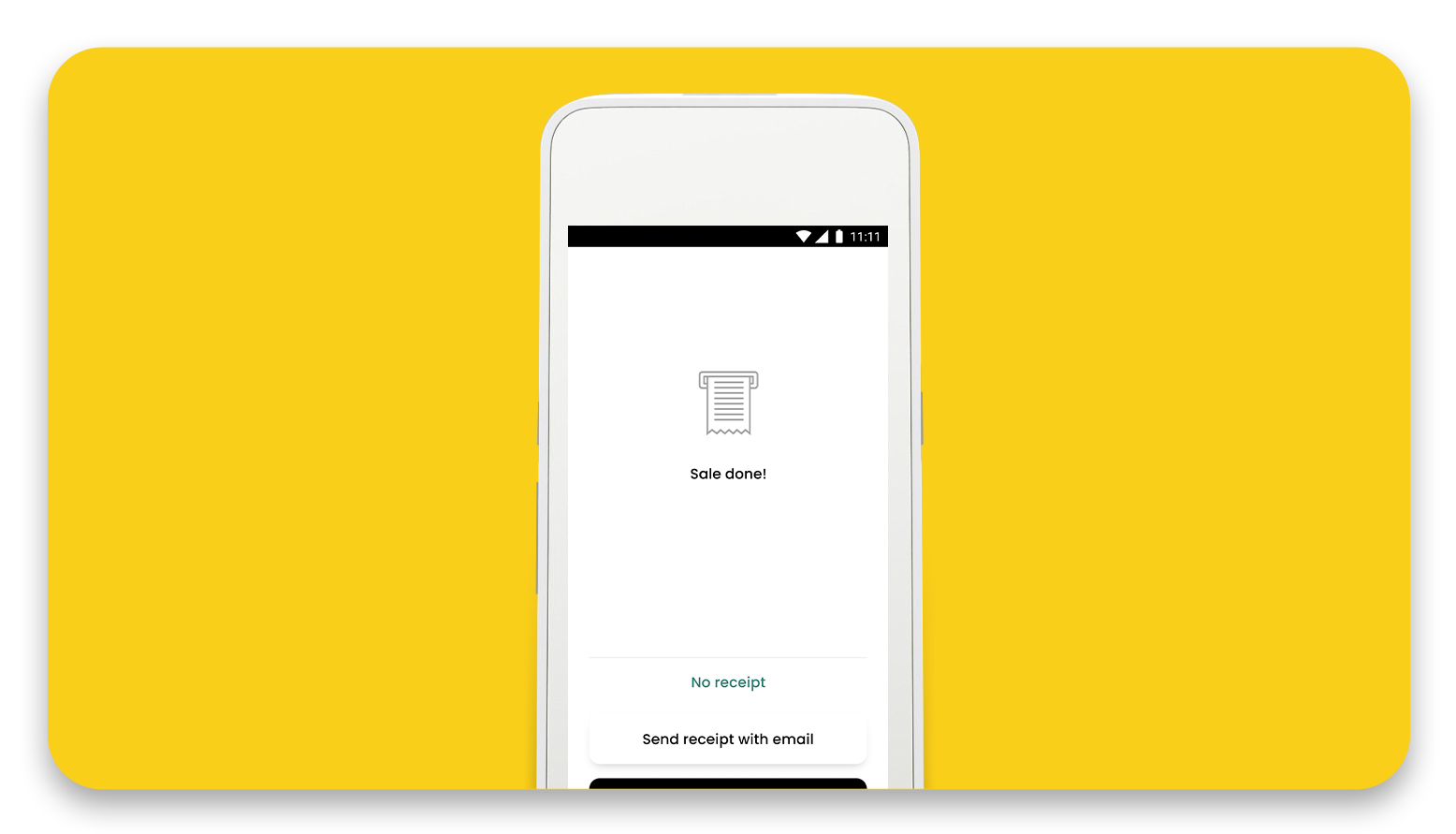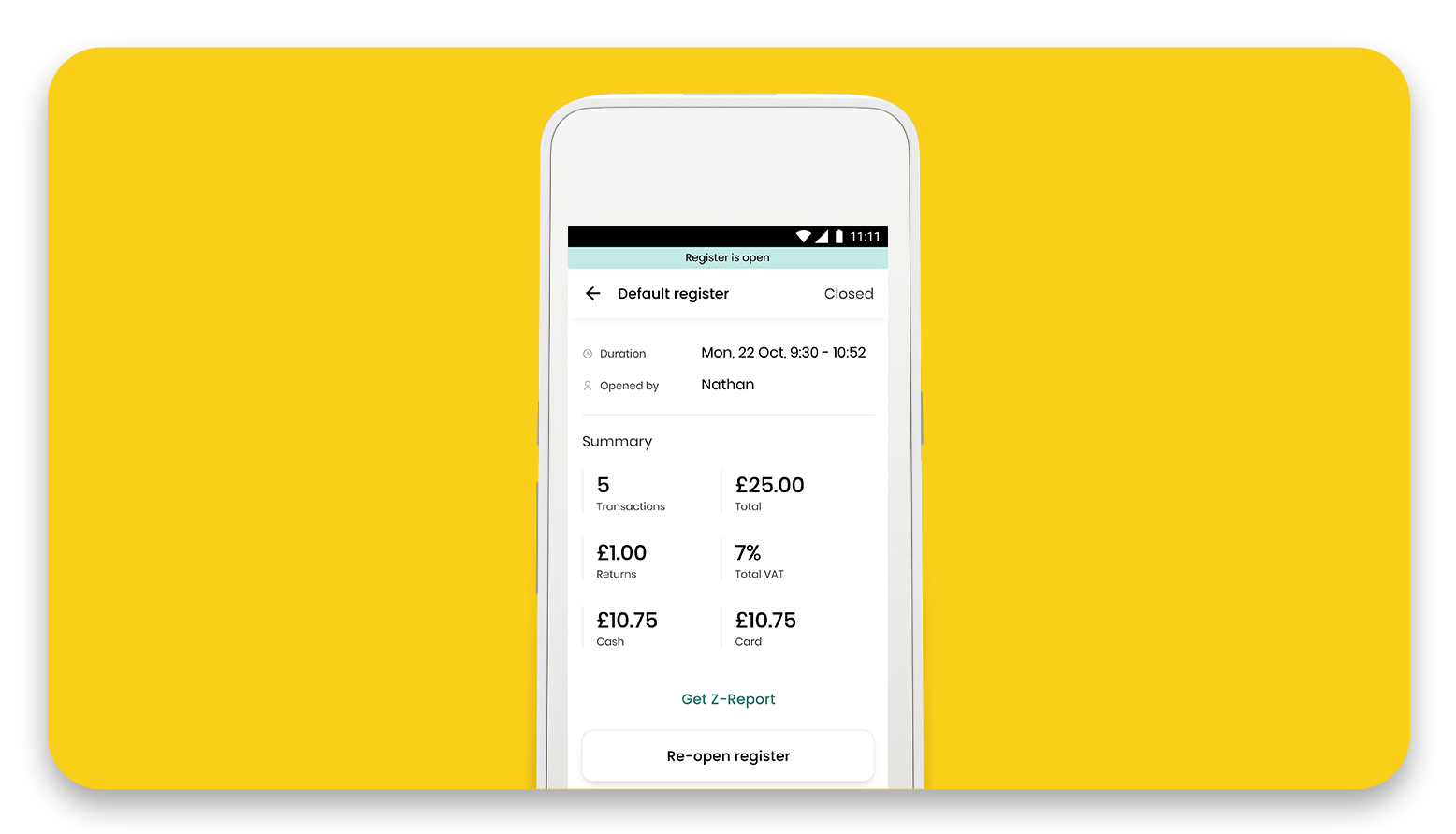From till to table, kitchen and online, Zash is our all-in-one ePOS Solution for your Hospitality or Retail business. See what Zash can do for your business today.

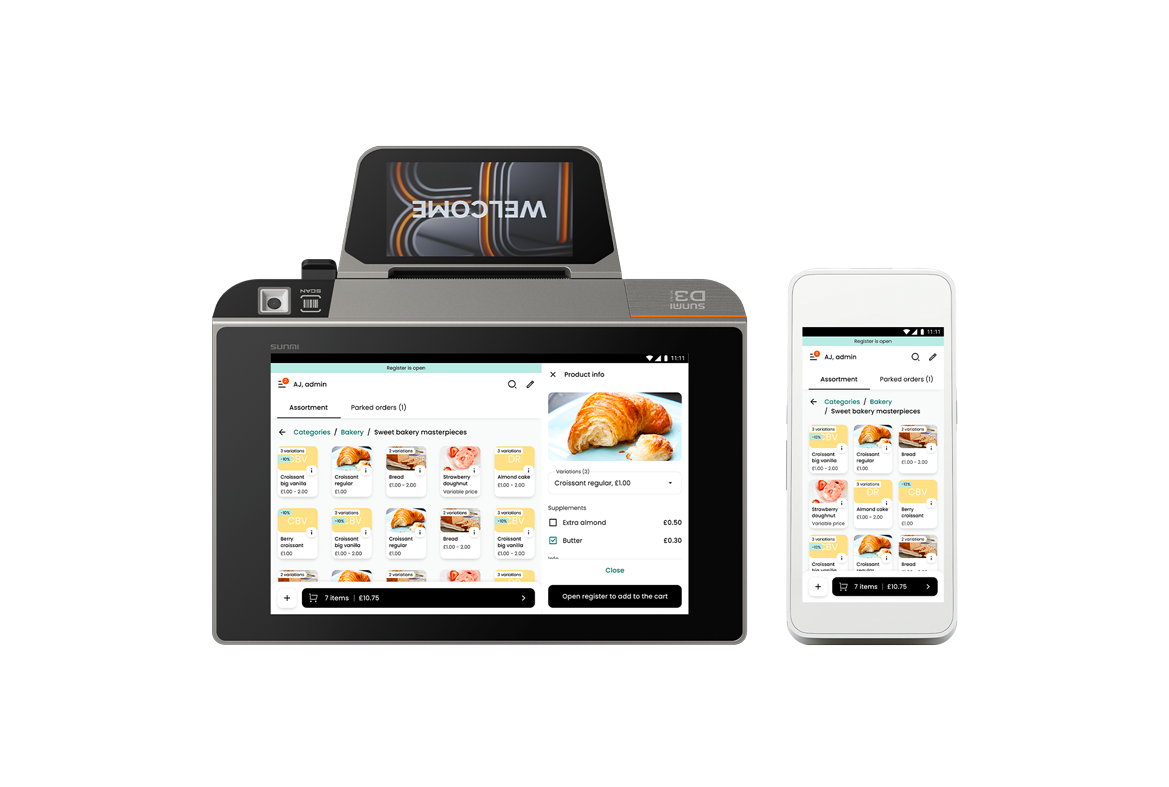

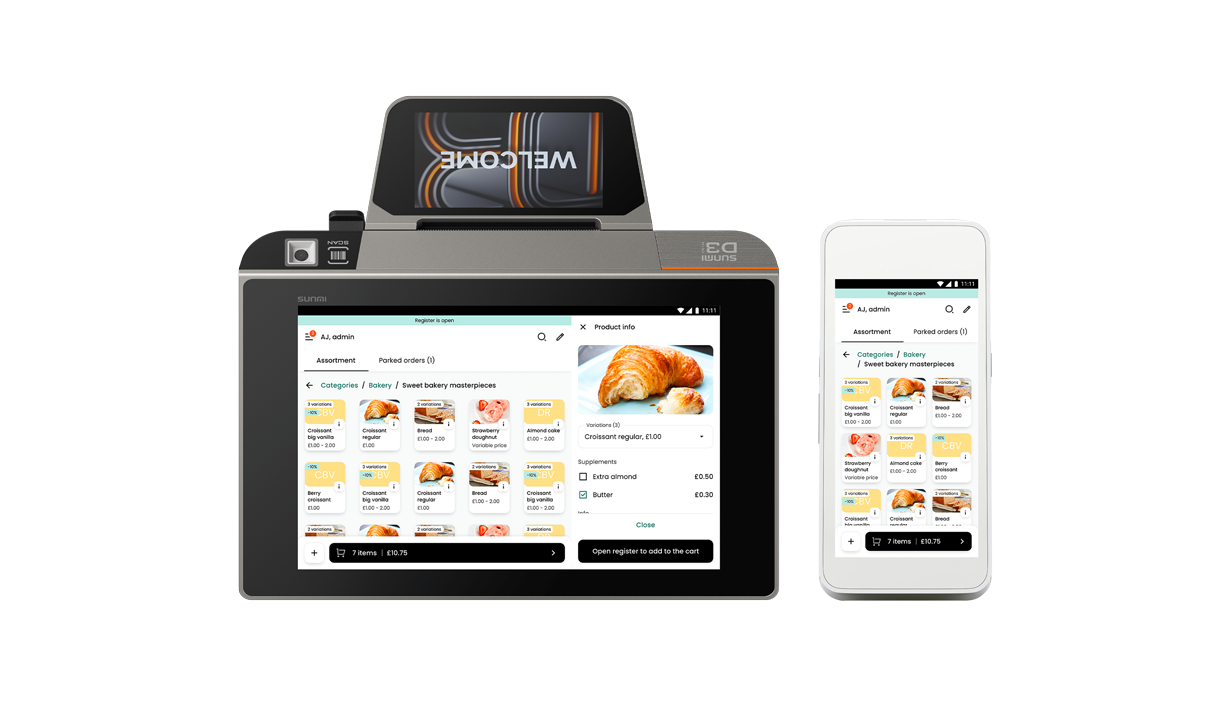







Our Zash ePOS allows you to set up your store with a wide range of goods and services on one Android mobile terminal you can use anywhere and anytime, all under one roof and one tidy package


Our Zash ePOS system is designed to make your customers' experience as smooth as possible. Customers can pay and order at the table or via your countertop terminal, making service a breeze for quick payments and excellent customer experience.

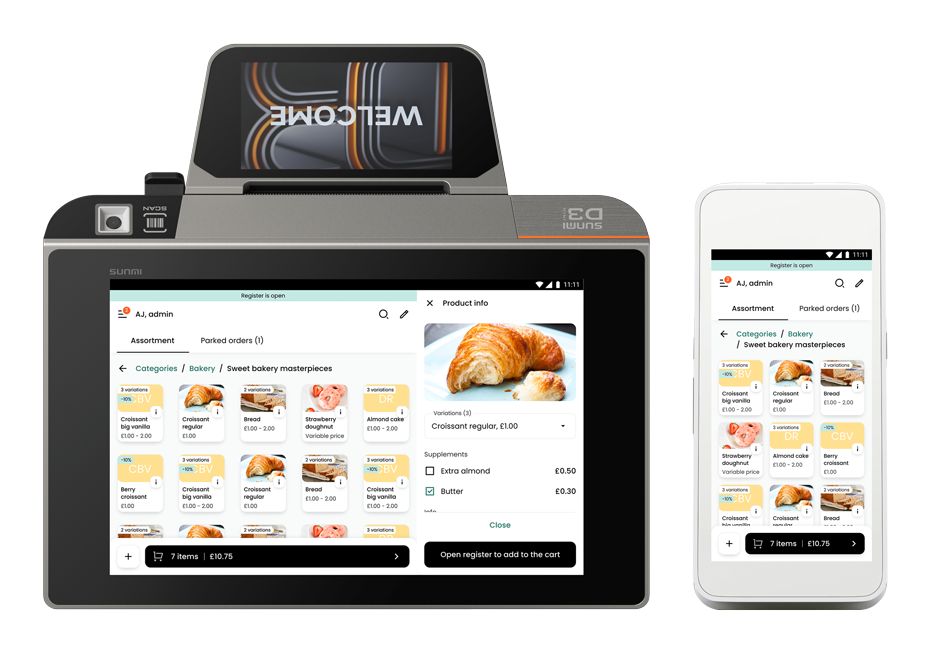





Zash ePOS allows you to accept table orders, pass them to your kitchen, accept card payments, print or email receipts, use the In-app reporting to share with your team and manage inventory, pricing, and more all from your terminal.


With Zash ePOS, customers can place orders using mobile phones by scanning a QR code, selecting the items on the website, paying online and waiting to be served. Orders are submitted to our ePOS Solution, notifying staff.


Take advantage of combining a payment terminal plus our latest ePOS software, payments acceptance and Merchant Portal access, all in one tidy bundle. It's everything your hospitality business will ever need from table ordering to kitchen management.

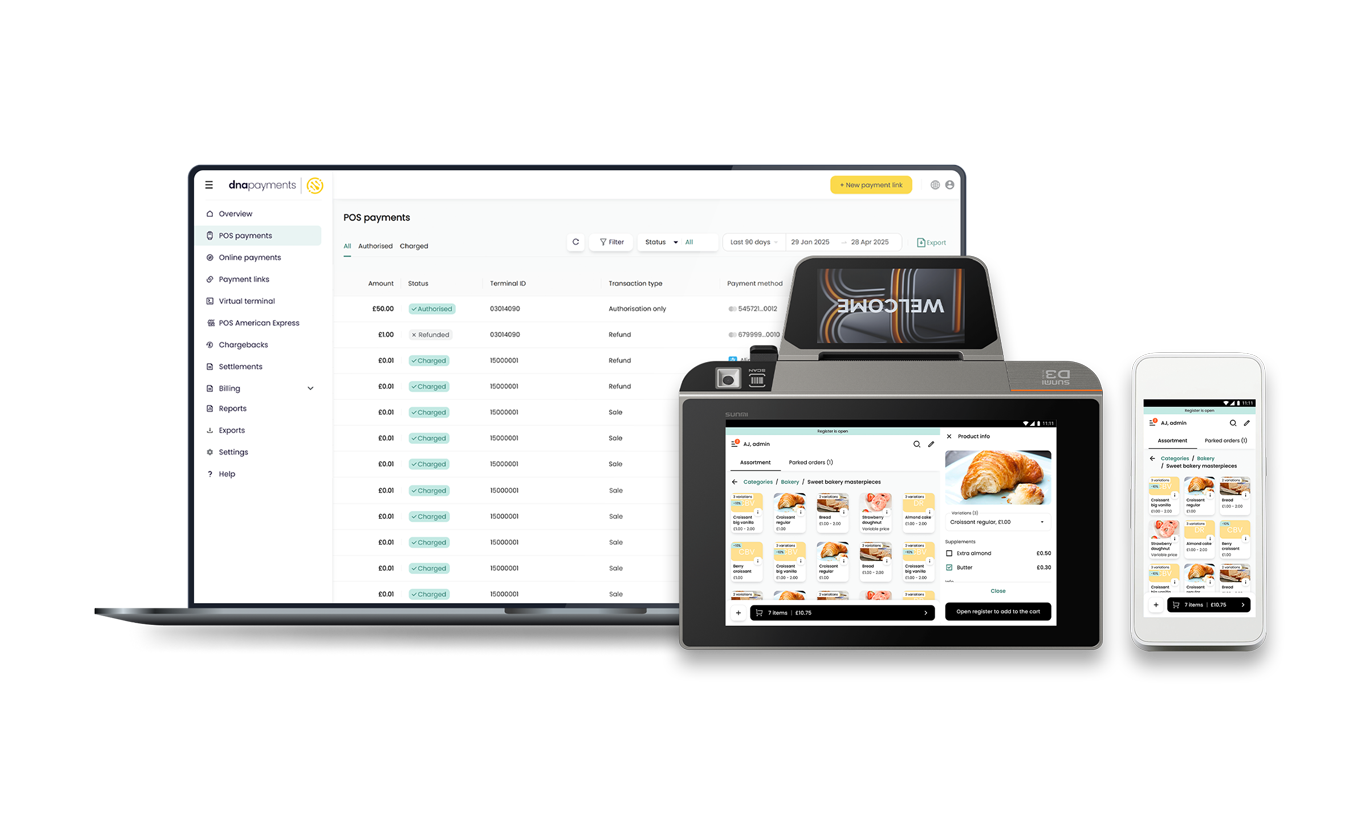
Tap the item you want to add to your order
Select the payment method
Accept the payment through our integrated Payment Solution
Print out or email the receipt to your customer
Meet Istvan, owner of Smash Corner in Minehead and an avid Zash user:
For a full-scale experience we recommend using the PAX A920 Pro terminal.
Being a cloud-based solution, our ePOS requires a reliable internet connection. If you don't have a Wi-Fi router at your business, we can provide you with a SIM card that has a data package included. Please talk to our Sales Team for more details.
To create flexible pricing, you need to tick the “Add variable price” field in the Item Management section of your Web dashboard.
Yes, the Digital Ordering feature allows you to collect customer orders by scanning a QR code on the table. You can generate your QR Code in the Zash Dashboard by going to Digitial Ordering. Once generated, you can download your QR Code image to use anywhere you need it in your business.
No, it is a web-based solution that doesn't require customers to install any software. All they need is an internet-connected device capable of scanning a QR code.
Yes, with Zash, you can choose whether to use a dynamic Kitchen Display or a Kitchen Printer instead.
Yes, you can use either an external Bluetooth printer or a built-in printer for the terminal.
Yes, the Staff Management feature allows you to track your staff members' working hours and sales performance.
Yes, with Zash ePOS, you can split the bill by amount or item, accepting both cash and card payments for each part of the bill.
Zash can register both cash and card payments. You'll see the CASH and CARD buttons at checkout when creating a new order. Select CASH, and the system will record your cash payment. Then, open the cash drawer if it's connected.
Yes, you can easily add item images on your payment device using the built-in camera or upload them from your computer using the web dashboard.
Yes, you can generate your end-of-day report when closing your register (shift). All Z report history is stored in your web dashboard in the Reports section.
Go to Settings > Staff Management > Add staff. Fill in the form and select the access level from the staff and admin options.
Yes, first create Tables in the settings. Then, when creating a new order, press "Park the Order" and select your table. Later, you can retrieve this order from the parked list and accept payment.